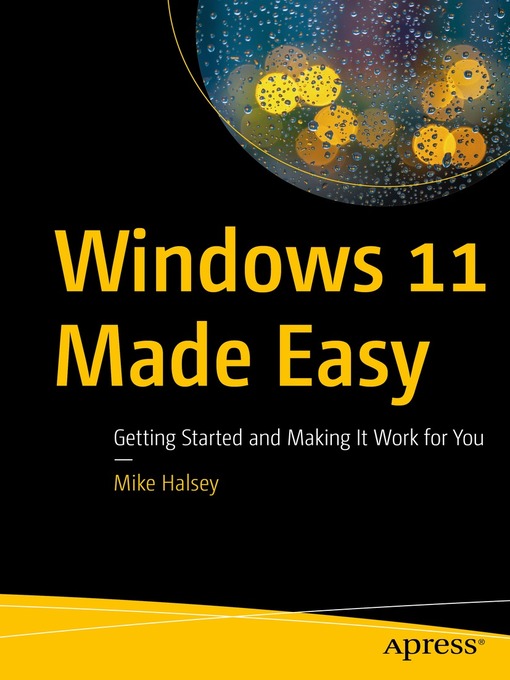Get started with Windows 11. This book shows you how to set up and personalize your PC in order to get the best experience from your documents, photos, and your time online. The book introduces you to the new desktop, start menu, and settings panel. It covers everything that's been changed, added, or removed.
Next, you will learn how to personalize and customize your PC, laptop, and tablet and how to make Windows 11 safer to use for your children and family. The book takes you through how to keep your personal information safe and secure, and how to make sure your precious documents and photos are backed-up with OneDrive.The book shows you how to use accessibility tools to make Windows 11 easier to use, see, hear, and touch, and how to have fun with Android apps and Xbox gaming. You will also learn how to become more productive, how to connect to your college or workplace, and how you can use multiple desktops and snap layouts to get stuff done.
After reading this book, you will be able to install, manage, secure, and make the best of Windows 11 for your PC.
What Will You LearnWho This Book Is For
Anyone planning to install Windows 11 and customize their PC with the new updates